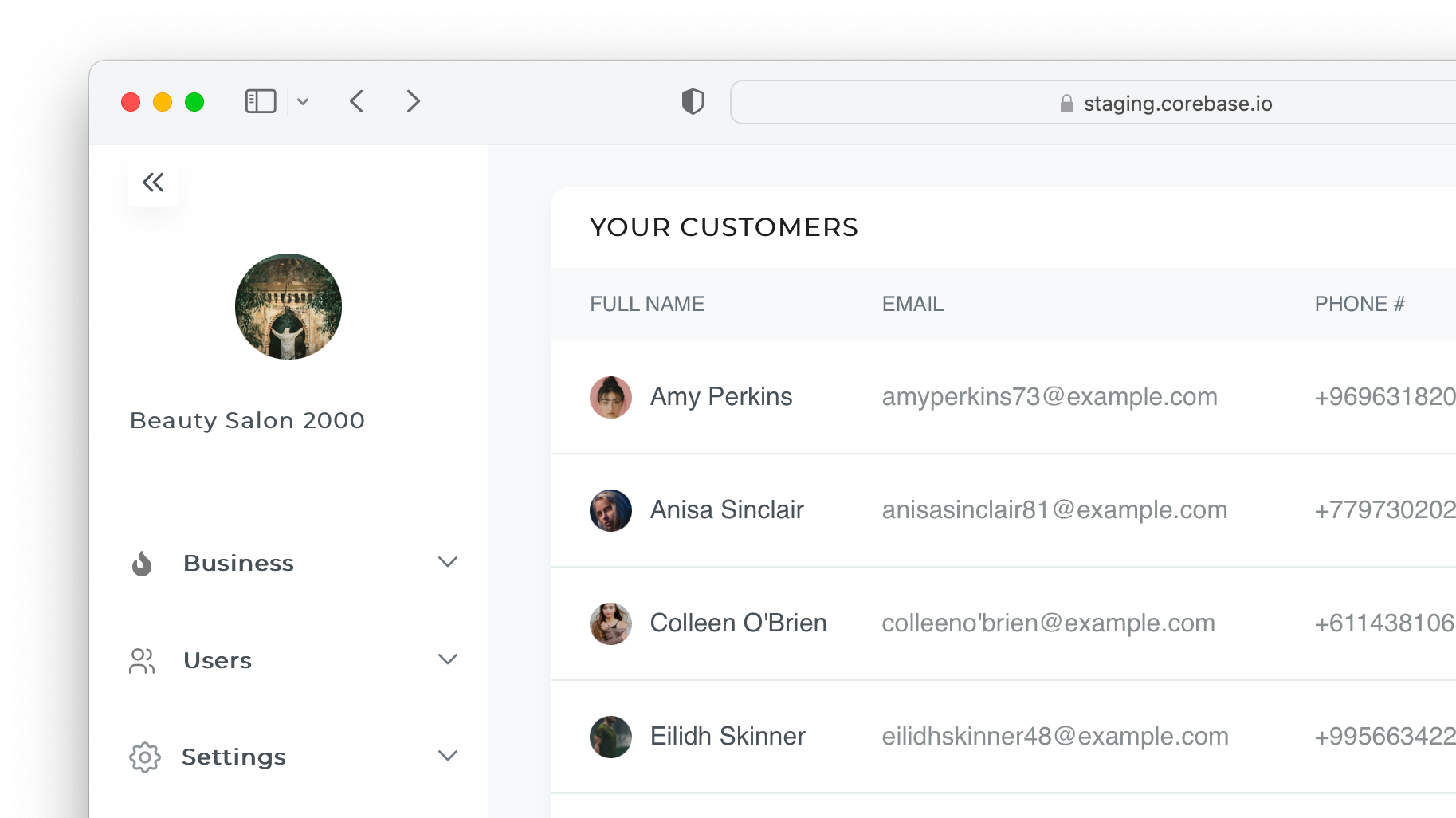Corebase is an all-in-one booking management software designed specifically for small businesses. By utilizing Corebase best salon software, small business owners can enjoy a state-of-the-art booking management system that simplifies the scheduling process for both customers and employees. This system also includes customer and employee management tools, allowing businesses to easily track and manage all interactions with their clients and staff. Additionally, businesses can customize their own mobile and web apps to reflect their unique brand and offerings, providing a convenient way for customers to book services and access information on-the-go. With Corebase's notification system, businesses can also keep customers informed about special promotions, updates, and reminders, ensuring they always stay engaged with their clients. Overall, Corebase empowers small businesses to operate more efficiently and effectively, providing them with the tools they need to succeed in today's competitive market.
So how do you actually create an account in Corebase appointment management software, and set everything up for your business? Whether you are looking for salon management software or a reservation management system for other types of businesses, the process will be the same. You just need to do the next 6 steps, where three are optional:
- Create a new account, and provide your business details
- Create your venues and services
- Invite your staff
- Optional: Subscribe to Corebase
- Optional: setup mobile apps (read more on mobile apps: Mobile Apps)
- Optional: setup payments
All the steps are rather simple, and we will go over them in this article. And if you would like to refresh your memory on how Corebase helps small businesses, you can read more about it in our recent blog post - What is Corebase.
Contents
- Create a new Corebase account
- Create Venues and Services
- Invite your staff
- Subscribe to Corebase Premium
- Setup Mobile apps
- Setup Payments
- You are done!

Create a new Corebase account
If you are looking for let's say spa scheduling software, you will need to create a new account first.
At Corebase, everything starts with your own Corebase account too. You can sign up for free, no credit cards are required. You can indeed use the core features of our booking management system without any payments at all, absolutely for free.
The signup process has 3 steps. To start, just open Corebase Signup Page and provide your email and password. Corebase will send you a confirmation email, and step #1 is finished!
The next step is providing your business details. This step is important for your customers because we will display the details you provide to them: business location, phone number, email address, and more.
Don't worry - everything that you enter during registration, you can always update later. If you don't remember some info, or don't have access to it at the moment - just fill in what you remember, and you can fix it later in Corebase Settings.
When the Corebase Business Details step is done, you can move to the Venue details step. The venue is different from a business, and is essential for reservations software. Think of a business as an umbrella term. It is a brand under which all your branches (or venues) operate. And the venue - is the actual branch (offline office, salon), where your customers actually will come.
The third and last step of registration is filling in Venue Details. Venue Details include Venue Location, phone number, and email address. But in most cases, Business details and Venue details are the same, so you can just press the button "Fill Venue Details with your Business Details", and Corebase will copy all the data over. If the data differs, you can just enter the correct data into a Venue form, and you will be good to go.
When done, registration is finished. You now have your free Corebase account, and you can start setting it up for your users!

Create Venues and Services
At this moment you already have the first venue created. If you have more - just go into the Venues section, and create as many Venues as you need.
The venue is a branch of your business, and every time your customers will try to book an appointment - Venue selection is the first question they will have. Your clients would need to select the closes Venue to them or the one they like the best. And after that, they will be able to select services and employees for the appointment. So be sure to provide as much info as you can so your customers will be able to find a suitable location for them.
With Corebase, creating and managing multiple venues has never been easier. Whether you have just one location or multiple, you can easily create and customize venues to suit your business needs. Simply navigate to the Venues section and create as many venues as you need. There are no limits on the number of venues or services you can create, allowing you to tailor your mobile app to your specific business needs.
The best part about Corebase is that all of these features are available to you for free. With a simple subscription model, you can access all of the features you need to create and manage your business. Plus, with our user-friendly platform, you can get started in just minutes, without the need for technical skills or expertise.
And when done, we would suggest creating all your services and setting the prices. With Corebase, each booking has 2 payment options: Cash on Arrival, and a Card Payment. If you are fine with "Cash on Arrival", you don't need to go through the Business Verification step. It means that all payments will be processed by your employees at your branch. If you prefer to have credit card payments, you will need to have your business verified (this is a Payment Gateway Provider requirement), and after that - payments will be available at your place as well. But remember - Payment Gateway takes a small percentage on each transaction. In our case it is Stripe, and then take around 2.9% + 30 cents on each transaction (slightly differs for each region, so you can see all the prices here: Stripe Pricing
One of the most effective ways to showcase your business and attract new customers is by utilizing images. That's why Corebase offers businesses the ability to easily add images to their services. By doing so, customers can get a better idea of what they can expect when they utilize your services. Whether it's a restaurant showcasing their dishes, a spa showing off their amenities, or a gym highlighting their equipment, images can help businesses stand out from the competition.
Additionally, including a portfolio of your work can be an effective way to build trust with potential customers. By showcasing your previous projects or services, customers can see your expertise and the quality of your work. This can help them feel more confident in choosing your business over others.
However, managing and organizing images and portfolios can be time-consuming and difficult to navigate in average software for salons. That's where Corebase comes in. Our platform makes it easy for businesses to add, manage, and organize their images and portfolios. With just a few clicks, businesses can showcase their work in a professional and visually appealing way.
Overall, utilizing images and portfolios can be a game-changer for businesses looking to attract new customers and build their brand. By utilizing Corebase's image and portfolio management features, businesses can showcase their best work and make a lasting impression on potential customers.
When your services are up-to-date, it might be a good idea to add your employee. Let's see how it's done in the next chapter.

Invite your staff
When all basic details about your business are filled in, it is time to send invites into Corebase reservation management system to the people who work with you.
Corebase has 4 user types:
- Admins
- Managers
- Employees
- Customers
Each group has different permissions, so all sensitive data is always safe. Admins have all the access needed to manage the business: admins can create and edit venues, and services, send messages to all the users and create new users.
Managers have a bit fewer permissions in salon management software. They can not:
-
Create, remove, or edit the admins and managers list
-
Create or edit venue details, including location or schedule
-
Edit employee schedule
-
Edit or remove user reviews
-
All other features are available to the managers. They can view all the bookings, and they have access to
-
the messaging and notifications system.
Employees are the people who will perform all the services for your customers. Each employee has their own Schedule, and you can assign Services and Venues to each Employee. This helps you to set up which services and at which venues can be performed by each of your staff.
Employee permissions include all the Manager limitations, plus they have next additional limitations:
- Can't create, remove or edit any type of user in your business
- Can't Create, remove, or edit venues
- Can't view Transactions list
- Can't View some sensitive information about other managers and employees
- Employees can not send any notifications to your customers
Basically, employees have access to the list of their own bookings, reservation management, and all the related information. Services selected payment status, details about the customer, and his previous bookings and reviews.
To create a new user, just go to the Users Section in the left side menu of the Corebase Dashboard, select a user type (Admin, Manager, Employee), press the "Invite" button, and enter the user's email.
Corebase will send the invitation message to the user, and they can sign up as usual.
Important! When you have invited all your team - don't forget to review your services and venues, and select who works at each venue, and who can provide selected services. It is a core of every software booking system, so you need to ensure all data provided is correct.
Also, it might be a good idea to fill each employee's portfolio, and if needed - adjust their working schedule.
After that, your business is almost ready to welcome your customers.

Subscribe to Corebase Premium
Corebase is an easy salon software and is free to use. You don't need a credit card to sign up. So this step is absolutely optional. But if you want to provide your customers with a web app or mobile app, so they can book your appointments online - you will need to subscribe to Corebase Premium. You can read more about our subscriptions at Pricing Page or in our article How Corebase Subscription works
But don't worry. Subscription is free. We will only charge you if you had some bookings during the subscription period. If you had zero bookings - we won't charge you. If you had some bookings, we will charge you 1% on each transaction. So, if you had $10,000 worth of bookings, we will charge you just $100.
Without a subscription, you can use Corebase without Customer apps. It means that you can manage bookings manually - your managers can create bookings, and employees can see their calendars.
But Corebase Premium allows your customers to open your business page, and make a booking from it. Corebase also provides a plugin, and you can easily add a booking widget to your own website. If you don't have a website - you will have your own link on Corebase, where customers will be able to view all your venues, services, and available timeframes. They can also select any available timeframe, or service, and make a booking.

Setup Mobile apps
Mobile apps are absolutely free, but they will need some time to get set up. Apple and Google have very high-security standards, and making apps for your business will require next steps:
- Getting Apple and Google Developer accounts
- Registering your app with Apple and Google. Getting certificates and provisioning profiles.
- Uploading certificates and provisioning profiles to the Corebase Dashboard
- Downloading a generated mobile app
- Uploading your new mobile app to the App Store and Play Store.
We've written an article about this whole process, and you can read it here: How to setup Mobile Apps
In addition, we can assist you with any of these steps, and we can also do some of them for you. Just reach out to us at mail@corebase.io

Setup Payments
With Corebase, your customers can have multiple payment options when they create an appointment. They can select "Cash on Arrival", which means your business will need to process the payment when a customer comes to your office.
Or they can select "Card Payment" or similar. However, because of legal regulations, payment gateways have to verify each business. Corebase uses Stripe as a Payment gateway, and to start accepting payments you will need to verify your business. The process is relatively simple. Just go to Settings => Business Verification, and start the process. Stripe will ask you for some business details, and probably for some documents. In a couple of days, they will approve the business.
Next, you will need to set up a payout method. This is simple - just enter the data of your bank account where we will send the money for the bookings made. Payouts are done every week. All credit card charges made with Stripe have a transaction cost (usually around 2.9% + 30 cents). You can see their pricing here: Stripe Pricing

You are done!
Right now you should be absolutely set. You have all your business data ready, and your staff is invited. Customers enjoy their own web and mobile apps, and payments are set. We, as a salon management system, will handle all the IT for you, and you just need to serve the customer that comes.
In addition, Corebase will always help you support your customers with a built-in messaging system. When needed, you can always reach out to your customers (or just to a small group of them) using push notifications, emails, or text messages. You can view the list of all the Corebase features here: Corebase Features
And if you have any questions, you can always reach out to us at mail@corebase.io