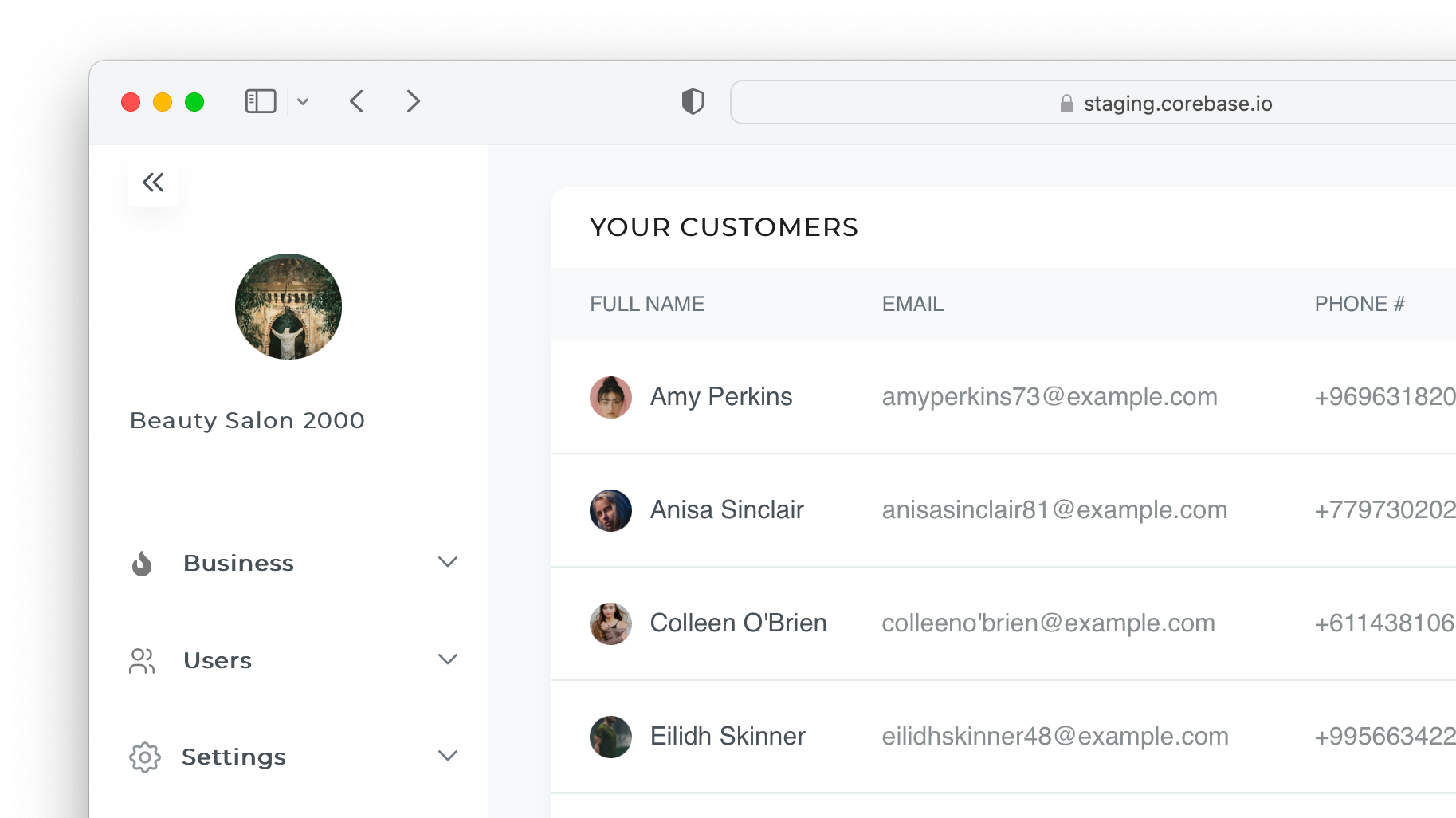Corebase allows you to upload your own iOS and Android mobile applications into App Store and Play Store for free, without a costly and slow development process. You can use Corebase mobile apps as a barber appointment app, spa booking software, or just any other reservation management system.
Corebase is a game-changing solution for businesses looking to launch their mobile applications without spending a fortune on development costs. By using Corebase, you can easily upload your iOS and Android mobile apps to the App Store and Play Store, enabling you to reach millions of users worldwide who are interested in your services.
Not only does this save you time and money, but it also means that you can start generating revenue from your app much faster than if you had to develop it from scratch.
With Corebase, in addition to a booking management system you also get access to a range of features that can help you improve your app's functionality and user experience, such as venues and services management, bookings dashboard, push notifications, and more.
Average business needs to invest at least $30,000 into the development of a complete booking management system with its own mobile and web apps. But with Corebase, you can get them absolutely for free.
You can also read about other Corebase Features in our blog post: What is Corebase?
So, what do you need to get them, and start using your own salon management software?
Contents
- What do you need to get Corebase mobile applications?
- Mobile App Details: Provisioning profiles and Certificates. Where to get them?
- How to get Corebase to help with Developer Accounts Setup?
- What if I would like to set up Developer accounts myself?
- What to do when Developer Account has been set up?
- Summary

What do you need to get Corebase mobile applications?
Corebase Mobile apps are available for all subscribed Corebase users. Basically, all you need is to create an account for your business, set up your venues and services, and invite your employees. This process can take from 5 to 30 minutes depending on your business size.
To access mobile apps, you will need to subscribe to Corebase Premium. But don't worry! Even though it is a subscription, Corebase will not charge you, if you did not have a single booking during the month.
Corebase Premium is the ultimate package for businesses looking to create and manage their own mobile apps. By subscribing to Corebase Premium, users gain access to a range of premium features designed to improve the overall experience for their customers. These features include customer-facing mobile and web apps, customer dashboards, advanced booking management tools, paid appointments, and more.
Additionally, businesses can rest easy knowing that they won't be charged if they don't receive any bookings during the month. This allows businesses to try out Corebase Premium without any risk or commitment, giving them the opportunity to see firsthand how the platform can help grow their business. With Corebase Premium, businesses can take control of their mobile app and provide a seamless experience for their customers, ultimately leading to increased success and growth.
The Corebase pricing model is free, but we take 1% from each booking we helped you make. We believe in offering a pricing model that is fair and flexible for businesses of all sizes. Our pricing is based on a simple concept: we only charge 1% from each booking that we helped you make. This means that if you do not have any bookings, there will be no charge at all. On the other hand, if your business is making $10,000 worth of bookings, our fee will only be $100 for the entire system.
Additionally, Corebase offers a range of features and tools that can help businesses maximize their revenue and growth potential: customer management services, bookings management, tools to message and notify selected groups of customers about new deals or discounts, messaging, mobile apps, and more. By choosing Corebase, businesses can take advantage of our transparent pricing model and powerful platform to achieve greater success and profitability.
Corebase mobile apps can be used for all types of businesses, whether you need a haircut appointment app, spa salon software, or a sport & fitness booking system, we've got you covered.

Mobile App Details: Provisioning profiles and Certificates. Where to get them?
With Corebase, there are 4 steps to get a mobile app:
- Create your business on Corebase (How to create Corebase Account?)
- Subscribe to Corebase Premium (How Corebase subscription works?)
- Provide all the Mobile App details (from your Apple and Google Developer Account) under Settings => Mobile App.
- Upload your app to App Store.
Last two steps are tricky (but, Corebase Developers can do them for you!). While creating a mobile barber booking app using Corebase is quick and easy, the final steps of publishing the app in the Apple and Google stores can be a bit complex. Fortunately, Corebase Developers are there to help you navigate these last steps.
Apple and Google both have strict guidelines on what can and cannot be published in their stores. You will need to set up your own Google and Apple Developer Accounts to publish your app under your business's name. And then, you will need to create and describe your app in each account. That sounds diffciult and boring, but you can always ask Corebase Developers to do it for you. Just email us at mail@corebase.io, and we will help.
Also, we've created an instruction, that guides you step-by-step during the registration process, obtaining certificates, and provisioning profiles. You can find it here: Mobile Apps Setup
The process is simple, but to a non-technical person might feel difficult. So, if you want, you can contact Corebase Support Team, and we will set everything up for you.

How to get Corebase to help with Developer Accounts Setup?
At Corebase, we understand that time is valuable for every business owner. That's why we offer a convenient solution for setting up Developer Accounts. Instead of wasting hours trying to navigate through complicated instructions, simply create an account and invite our experienced Corebase Developer to take care of everything for you. Our team will handle the entire process of setting up your Apple and Google Developer Accounts, so you can focus on more important things, like running your business.
To get started, just send an email to mail@corebase.io with a request to set up your Developer Accounts and let us take care of the rest. With Corebase, you can enjoy a hassle-free experience that saves you time and helps your business grow.
We will then ask you to send an invitation to your Apple and Google Developer accounts. And from there, our Developers will finish everything up and will prepare a mobile app for you.

What if I would like to set up Developer accounts myself?
At Corebase, we understand that some businesses may prefer to have complete control over their salon management software, including the app creation process. That's why we offer a detailed step-by-step instruction guide that outlines how to create a Certificate for your app, register its Bundle ID, create Provisioning Profile, and set up an App Store listing.
This allows businesses to take complete ownership of their mobile app development process and ensures that they have full control over every aspect of their app. Additionally, our team of experts is always available to assist businesses with any technical issues that may arise during the process. While the overall process may take around 30-60 minutes per account, depending on the business's technical experience, the end result is a fully-customized mobile app that can help drive success and growth for the business.
You can find the guide here: Mobile Apps Setup

What to do when Developer Account has been set up?
Now we just need to upload new certificates and provisioning profiles to the Corebase Dashboard, into the Mobile App section of Settings.
When everything is uploaded, Corebase Developers will generate an app specifically for your business, whether it is a barber scheduling app, mobile application for medical exam scheduling, or any other. It will have all your data and will be always in sync with your venues, services, and employees.
All the changes that you make to your Business in Corebase Dashboard will immediately reflect in the mobile app after a reload.
At this point, you can download the latest build of your app in the Corebase Dashboard, under Mobile App, and upload it to the App Store. If you have an access to your account to Corebase Developer, it will be done for you, when we have a new application version. If not - the process is rather simple and takes 5 minutes per store.
You can always find instruction here: Corebase Mobile Apps

Summary
To get your Corebase mobile apps and to upload them to the App Store, you need to do next 4 steps:
Setup your Business at Corebase (signup, create your venues, services, and invite your employees). Subscribe for Corebase Premium (we won't charge you anything, if you have no bookings). Setup your Apple and Google Developer Accounts, and upload its data into Corebase Dashboard (Certificates and Provisioning Profiles). Download the Corebase app from Corebase, and upload it into the App Store and Play Store.
You can do all those steps yourself, or you can contact Corebase Developers at mail@corebase.io, and we will do it for you.